
Domain registration is key to determining a URL.
URL is an acronym for Uniform Resource Locator . This is the sequence of characters that follows a standard and that allows resources to be named within the Internet environment so that they can be located.
Text documents, photographs, and audio, among other types of digital content, have a URL when they are published on the Internet. These locators allow you to create hyperlinks ( also known as links ) on the World Wide Web (WWW) , making navigation easier.
What is URL
The URL is, therefore, the set of characters that makes it possible to assign a unique address to a resource that is available in the virtual space. In other words, the URL is an Internet address that, when found and displayed by a browser , displays an information resource to the user.
Thus, we can use our own website as an example ( Definition Of ). Specifically, it must be emphasized that the URL of this space is https://definition.homes .
Other examples: "The URL of the most used search engine on the Internet is https://www.google.com ", "I was trying to access your page, but it seems to me that I have written down the URL incorrectly."
The URL can be said to be the access path to a specific directory or file on a website. The URL structure consists of several components, such as the protocol , the hostname, the subdomain, the domain , and the top-level-domain or top-level domain (TLD). When using a web browser, it is common that you do not have to specify the protocol since, by default, the most used is used: HTTP.

Each URL has a PageRank assigned by Google.
Character sequence
The URL character sequence combines different information, such as the name of the computer that provides the contents, the directory in which they are hosted, the name of said file and also the protocol to be used to recover the data.
The URL scheme indicates the network protocol used to retrieve the identified resource information. URL schemes include HTTP , HTTPS , mailto , and FTP .
In this sense we can establish, for example, that HTTP (HyperText Transfer Protocol) is the protocol most currently used to transmit hypertext , while HTTPS (HyperText Transfer Protocol Secure) is the one used to undertake the connection to Internet servers that are insurance. This web security means that it is not possible for personal data or credit card numbers to be intercepted, and they are encrypted to prevent a phishing attack or malware infection.
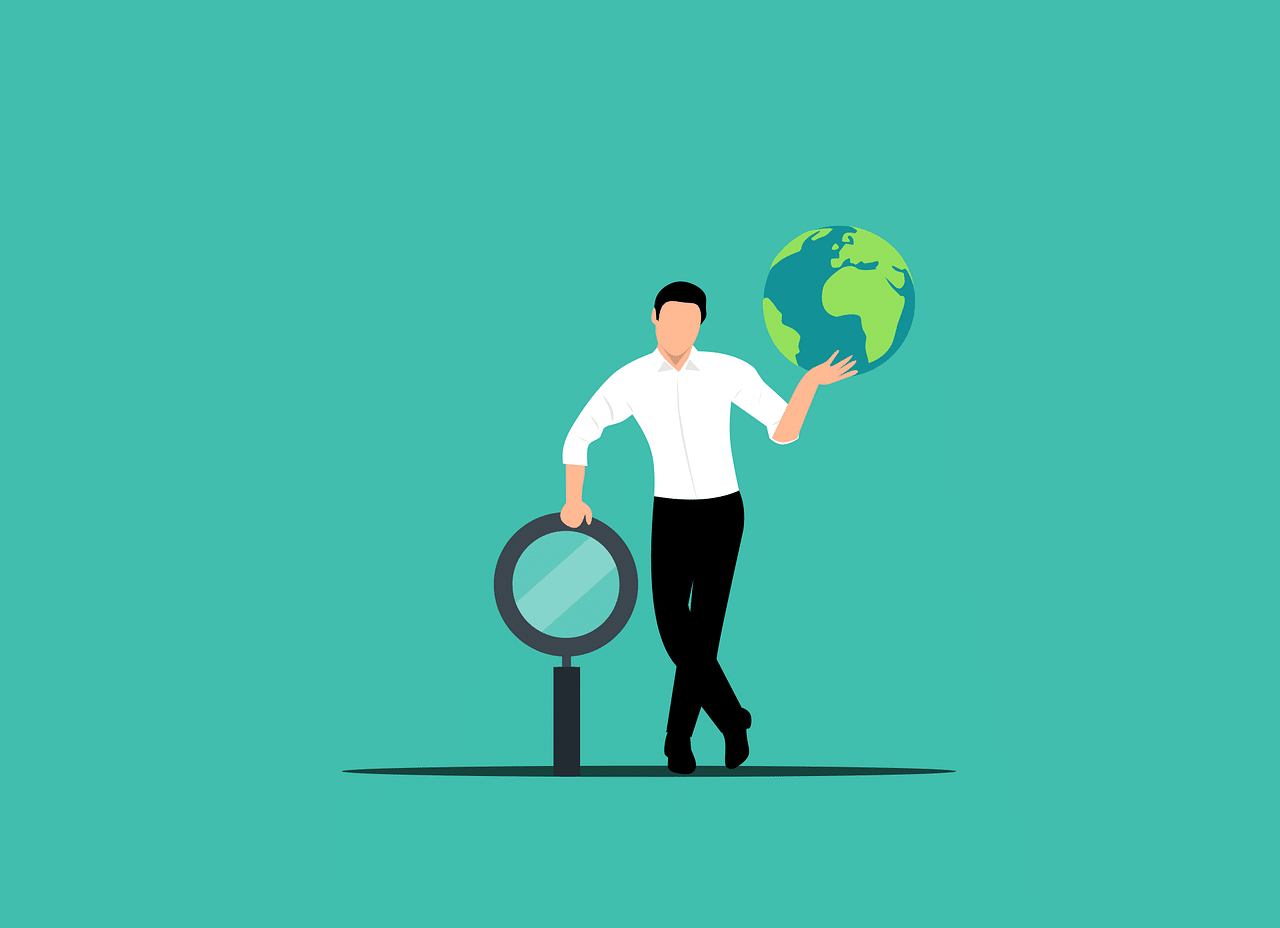
Indexing a URL occurs when a search engine finds the resource and stores it in its database.
Other protocols contemplated in the URL
Mailto , another of the protocols mentioned, is used to send email, while FTP (File Transfer Protocol) is used to transfer files of various types.
These are some of the most well-known and used protocols, but there are many others, such as, for example, news , which allows access to news services or telnet (which gives the possibility of connecting to a multi-user machine). . The latter we can establish that it is used, among other places, in libraries.
The URI and the URN
It should be noted that, currently, the URL is considered to be part of the URI (Uniform Resource Identifier) along with the URN (Uniform Resource Name) .
The first of those mentioned, which is a much more complete identifier than any URL, it must be emphasized that it is made up of the following elements: scheme, authority, route, query and fragment. While the URN, it must be noted that it works in a very similar way to the URL, although it has one difference: it does not clearly express where the object is located.
URL Examples
With all this data clear, it is interesting to analyze different examples of URLs to strengthen the understanding of the concept.
Take the case of basketball player Lebron James 's website within the NBA site. To access this page (at least in August 2024), you must enter the URL https://www.nba.com/player/2544/lebron-james . A look at the components allows us to see that HTTPS is the protocol, www is the subdomain, nba.com is the domain and player/2544/lebron-james is the resource path . Another approach can add that www.nba.com is the hostname and that in the domain nba.com the top level domain .com can be recognized
Let's now see the article in Spanish of the United Nations Organization in the virtual encyclopedia Wikipedia . Its URL is https://es.wikipedia.org/wiki/Organization_of_the_UnitedNations : HTTPS is the protocol, es is the subdomain, wikipedia.org is the domain, and wiki/Organization_of_the_UnitedNations is the path to the resource.
It is interesting to mention that sometimes two different URLs point to the same resource. This is common with regard to the use of the subdomain that refers to the www (World Wide Web). For example, to enter the main page of the newspaper El País , you can access both https://www.elpais.com and https://elpais.com .
The user usually does not notice certain URL changes due to automatic redirection. However, when the URL points to a resource that was deleted or moved, the so-called Error 404 arises, which indicates that the host could not communicate with the web server due to the non-existence of the requested resource.
