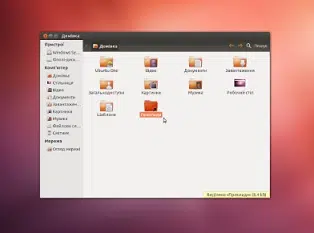 Subfolder is a term that does not appear in the dictionary of the Royal Spanish Academy ( RAE ). The concept is formed with the prefix sub- (which refers to subordination or what is below) and the noun folder (an element that allows storing and organizing documents).
Subfolder is a term that does not appear in the dictionary of the Royal Spanish Academy ( RAE ). The concept is formed with the prefix sub- (which refers to subordination or what is below) and the noun folder (an element that allows storing and organizing documents).
The idea of a subfolder is used in the field of computing , where a folder or directory is a set of files that are saved and grouped under a certain name . A subfolder , therefore, is a folder that is inside another folder .
It can be said that these folders are virtual containers where the storage of digital documents is carried out. Generally, a folder contains files with similar content or that have some type of similarity to each other according to the user's criteria.
Inside the folders, in addition to documents , other folders can be stored, which in this way become subfolders. This possibility helps to optimize the organization of the material.
Take the case of a person who wants to neatly store his digital photographs on the hard drive ( hard drive ) of his computer ( computer ). First create two folders or directories: “Family Photos” and “Photos with Friends” . In “Family Photos” , in turn, generates several subfolders: “Summer vacations” , “Winter vacations” , “With the uncles” , “With the grandparents” , etc. It does the same in “Photos with friends” : “At the club” , “Dinners” , “Birthdays” … This is how it saves each photo in the corresponding subfolder, so that you have simple access to them later.
Since the organization of personal files depends exclusively on the tastes and preferences of each user, it is not possible to establish a single guide or a single correct method to carry it out. On the other hand, we can recognize a series of tips that help us boost our level of productivity when using our electronic devices.
Before continuing, we must point out that at the beginning of computing the existence of files and folders was limited to computers, but since the beginning of the third millennium this has expanded to almost all devices with operating systems, a group in which They include mobile phones, video game consoles and tablets.
As mentioned in the example of digital photographs, one of the most common tips for organizing our personal files is to divide them according to different categories and subcategories. This method can be very convenient when navigating the folder tree, as long as there is a sufficiently "vertical" hierarchy, that is, with many levels of importance.
 Let's look at a case that is especially suitable for the use of subfolders: a software development project. We start with the main one, which probably bears the name of the program itself, which can in turn be a subfolder within another, specific to the operating system or the application used to create it, such as "My projects."
Let's look at a case that is especially suitable for the use of subfolders: a software development project. We start with the main one, which probably bears the name of the program itself, which can in turn be a subfolder within another, specific to the operating system or the application used to create it, such as "My projects."
Inside (or below, depending on our way of interpreting this concept) this folder there will be several subfolders, such as the following:
* «Packages»;
* "Resources";
* «Export»;
* «Objects»;
* «Settings»;
* "Record".
In turn, each of them may have their own subfolders; In the particular case of "Resources", you probably have some that store models, code files, images, sound and more, which can be organized in subfolders for better navigation .
If, on the other hand, we want to store files grouped simply by the year or time in which they were created, without further subdivisions, then we would be better off avoiding subfolders or creating a single level, since the benefit of using them is minimal.
