
A web server is a program that receives, processes and responds to requests from a user.
A web server is a type of software that, upon receiving a request sent by a user, carries out the processing of the request and then returns the corresponding information as a result, sending the content in question. In practice, what the web server does is allow the Internet user to view an Internet page in their browser .
The computer whose purpose is to provide services to other computer equipment that is connected to it through a network is called a server . The computer program known as a web server is installed on a server and is responsible for providing the files from the sites available on the World Wide Web ( WWW ) to the user who requests them from a web browser . Sometimes, however, the idea of a web server refers to both hardware and software.
It can be said that a server is a computer that is responsible for the storage of the web server and those files that constitute what is mentioned as a website (that is, the web hosting of HTML documents , JavaScript files, images of different formats, etc. .). Its operation is based on the so-called client-server architecture : in this communication model, the server is dedicated to satisfying the requests of the client, with whom it connects through a network.
Operation of a web server
The operation of a web server is carried out in a series of steps. Its work starts when it receives a request, for which it is first necessary that said request can be executed. The processing of a server-side application and a response in a client-side application are consequently recorded.
In this context, there must be a network infrastructure that makes it possible for the user to connect to the web. An Internet service provider ( ISP ) is needed to provide a connection, allowing the person to browse.
The individual, already connected thanks to the ISP , must have a web browser on their device, which is the program capable of interpreting the information from various types of files to display the websites. The user, in this framework, turns to the browser when he wants to view the content of a site.
In this way, the Internet user writes the URL (acronym for Uniform Resource Locator ), which is the address of the site. Given this indication, the browser carries out the request to request access via the Internet, starting to search for the IP address of the site in question in its cache or translating the URL using the DNS ( Domain Name System ).
That IP address is a series of numbers that establish the identification, in a hierarchical and logical way, of a device on the Internet. The domain of a site, then, refers to an IP address but in simpler terms for human beings.
Upon receiving the request, the web server processes it and, if accepted, searches the server's files for the relevant information to return to the web browser that made the request. Only then is the user able to view the content of the website on his or her computer or phone.
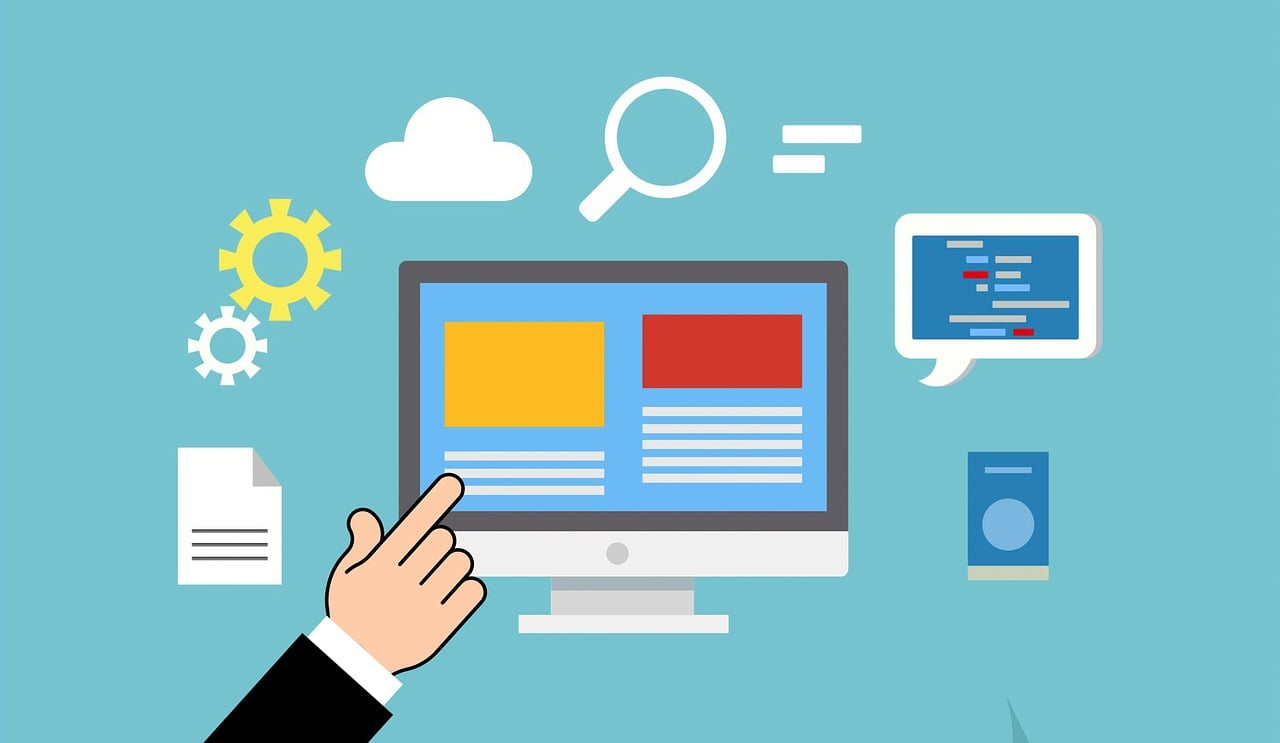
The web server is essential for browsing the Internet.
The protocols
Communications inherent to Internet browsing can be established thanks to different protocols. A protocol is formed with various rules that stipulate how the communication process must occur.
Thus, the browser that needs to request a file from a web server does so through the HTTP protocol (or its secure version, called HTTPS protocol ). This protocol is what enables the transmission of information through files on the WWW .
The web server, upon receiving, processing and accepting the request, returns the information, also using the HTTP protocol. That is why it is often referred to as an HTTP server . There are other protocols that may be involved in the transfer of information over the Internet, such as the FTP protocol , the SMTP protocol , the IMAP protocol , the POP3 protocol and the SFTP protocol .
In fact, IP is also a protocol that specifies the addressing (the assignment of the IP address and the grouping of computer subnets) and the routing (the definition of connection paths) of communications. You can distinguish between IP versions such as IPv4 and IPv6 .
All of these protocols operate at layer 7 (the application layer ) of the OSI model . This model is a reference or standard that the International Organization for Standardization created in 1980 .

Various protocols make possible the communications established by the web server with the client.
Web server examples
The examples of web servers are varied, since numerous software developers have opted for this type of programs. One of the best known is Apache HTTP Server , which was released in 1995 .
This web server is open source, cross-platform and modular. It can work on Windows , Unix and Mac platforms, among others.
NGINX is another very popular web server. It is classified as free software and its code is also open; Like Apache HTTP Server, it is cross-platform and runs on various systems.
Microsoft Internet Information Services (IIS), por su parte, es un servidor web diseñado para el sistema operativo Windows. Una de sus ventajas es la posibilidad de transformar una computadora personal en un servidor para intranet o Internet, haciendo posible la publicación de páginas web de modo local o remoto.
LiteSpeed Web Server also uses the Apache HTTP Server configuration format. It was released in 2003 and has already had several versions.
The importance of security
Security on web servers is essential to avoid the consequences of a brute force attack , a denial of service attack or another type of attack. Encryption and authentication processes and the use of certificates (such as the SSL certificate ) are required to minimize risks.
A certification authority ( CA ) is the entity that is responsible for issuing and revoking certificates. Its function is to guarantee cybersecurity by appealing to cryptography.
