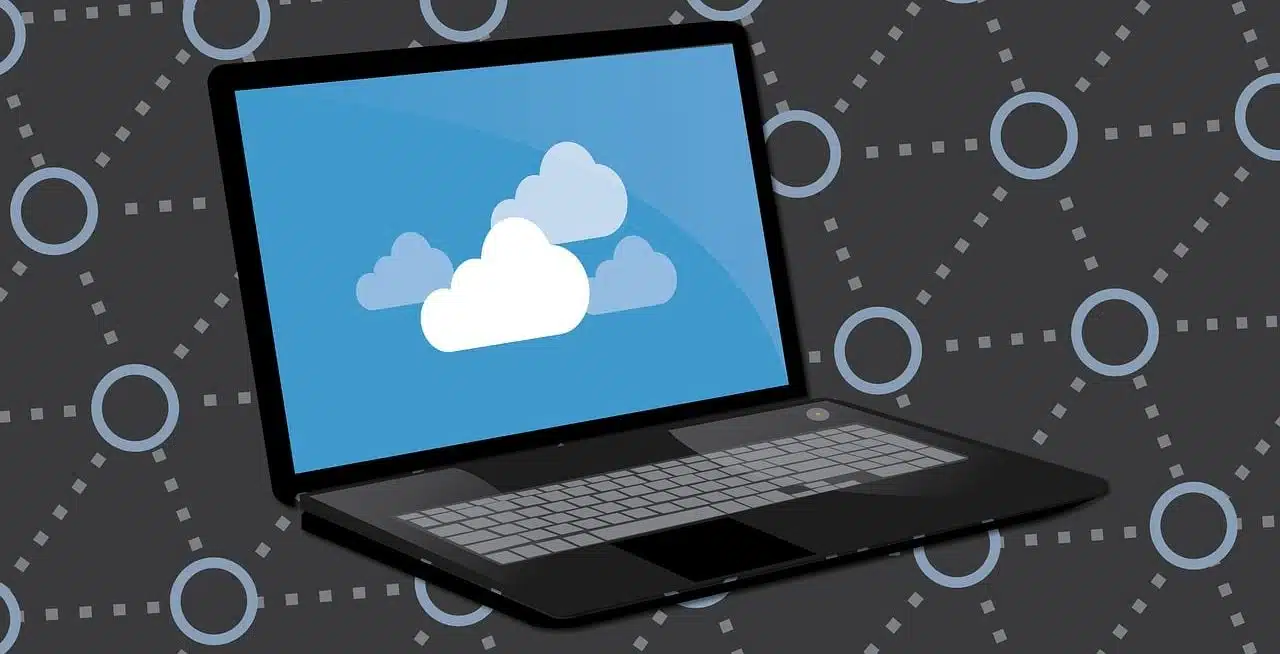
Cloud storage is an increasingly popular option for storing information.
The safeguarding of information is what is carried out to protect certain data . The information in question can be physical or digital, as can the backup that is made.
The custody or preservation of something is known as safeguard . The idea of information , for its part, refers to the knowledge that exists on a topic or that a person has available.
Ways to protect information
Suppose that an individual intends to back up the information stored on his or her computer . This information is captured in digital files of different formats. The backup in question can be done in several ways: one option is to upload the files to an Internet storage service (what is known as cloud storage ) , something that allows the documents to be preserved in the event that the equipment suffers some type of damage.
Another possibility for safeguarding information is to make a backup copy on another physical medium, such as a CD-ROM or DVD-ROM . In this case, the information is duplicated and is no longer only stored on the computer's hard drive, but can also be consulted on a CD or DVD.
Physical information can also be protected in different ways. A set of papers with confidential information can be kept in a safe or in the warehouse of a specialized company .
It is important to keep in mind that safeguarding information can serve to protect data from a potential computer attack (the action of a hacker ), a virus or even physical threats such as a fire or a flood .
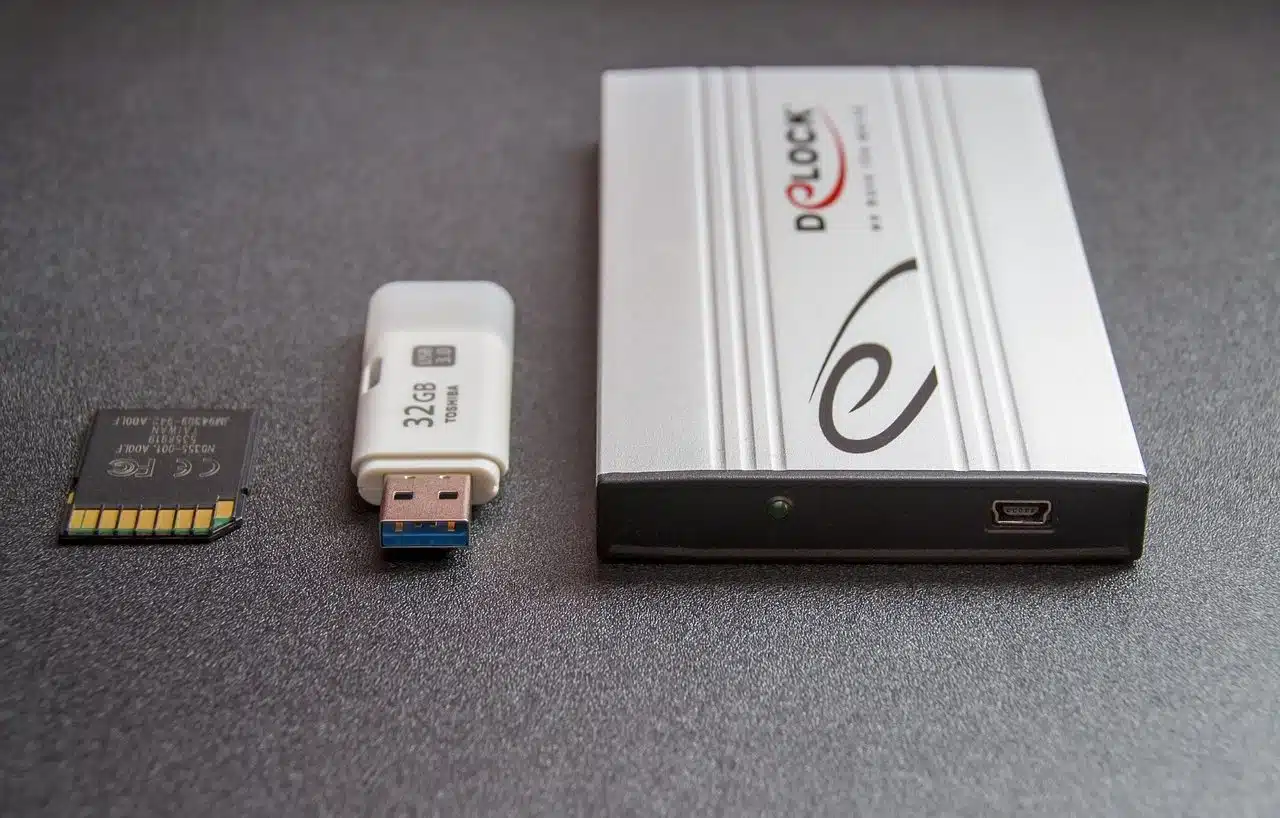
The storage of information can be carried out on physical devices.
Helpful Tips on Digital Data
Before proceeding to protect our information, the first logical step should be to establish a solid and reliable organization of our documents. Although it is easy to let time pass and postpone the order of our personal directories, given that computers are more powerful every day and do not slow down easily, we cannot escape the harsh reality: the later we decide to organize our information , the more difficult the task will be.
This point is fundamental, and covers the entire useful life of a file: when we create them, we must assign them a clear, concise name that faithfully refers to their content ; Next, save it in the appropriate directory , taking into account the desired criteria for its classification, so that we can find it quickly when we need it.
Having successfully completed the first step, it is time to choose the storage medium that best suits our possibilities and meets our expectations. The options are several: external hard drives, flash memories or optical discs (CDs and DVDs), among others; Each has its advantages and disadvantages, some of which are subjective, and that is why the choice should be personal. For example, if we do not have much physical space, we should probably opt for flash memories or optical disks, while if we want the best capacity/price ratio, hard drives will be the winners.
On the other hand, it is very important to create a routine to safeguard the information; It is most recommended to make backup copies at the end of each work day, or when an important modification is made to a specific file. If the information is very heavy, there is always the option of compressing the files , using one of the best-known tools , such as Winrar , 7Zip and Winzip . General advice is to create at least two copies , and take advantage of various methods and media, such as a local disk and a cloud service.
