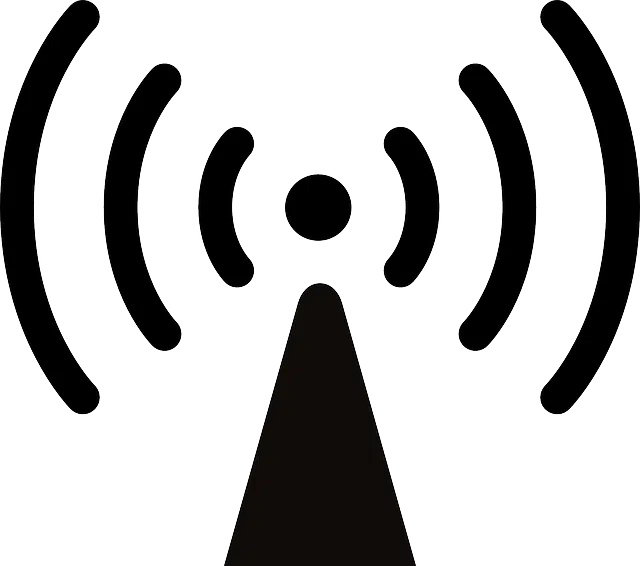
A wireless network is established without the need for a physical connection between its components.
Red is a concept that comes from the Latin word rete and refers to the structure that has a characteristic pattern . The concept is used to name the set of interconnected computer equipment that share services , information and resources.
Wireless , on the other hand, is an electrical communication system that does not use conductive wires . This means that said communication is established without resorting to cables that physically interconnect the equipment.
A wireless network , therefore, is one that allows various nodes to be connected without using a physical connection, but rather establishing communication using electromagnetic waves. The transmission and reception of data require devices that act as ports .
Advantages and disadvantages of a wireless network
Wireless networks allow links to be established between computers and other IT equipment without the need to install wiring, which means greater convenience and saving money on infrastructure.
In addition to the above, we would have to point out another important series of advantages that any wireless network presents:
• It is very easy to install. And, as we have mentioned before, it does not have wiring so you avoid having to make holes in the walls to be able to pass it through.
• It becomes a more elegant installation precisely because it does not require having cables everywhere. In this way, it is guaranteed that the style or appearance of the room where it is put into operation will not be damaged at all.
• It allows a significant number of devices to be interconnected, both computers and tablets, mobile phones, peripherals such as printers or faxes...
As a negative point, this type of networks usually has lower security since, if there is no efficient protection, the entry of intruders is very likely.
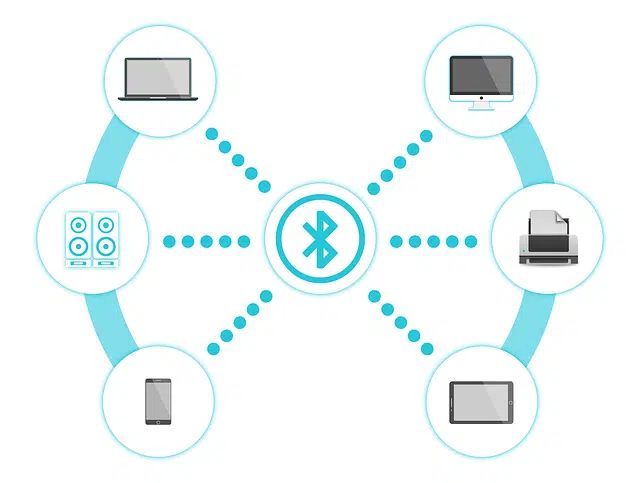
Bluetooth technology allows you to create wireless networks.
Necessary items
It is also important to be clear that in order to undertake what would be the configuration of a wireless network, it is necessary to have a series of elements that are absolutely essential. We are referring to the following:
• A wireless type router.
• An Internet connection, preferably broadband.
• Wireless network adapters.
• A modem.
Once you have those devices, you can begin to put the aforementioned network into operation. This is a task that requires undertaking essential steps such as placing the router, reducing interference, configuring the security key that the network will have...
Classification of wireless networks
According to the type of coverage, the wireless network can be classified as Wireless Personal Area Network ( WPAN ), Wireless Local Area Network ( WLAN ), Wireless Metropolitan Area Network ( WMAN ) or Wireless Wide Area Network ( WAN ).
The WPAN network is common in Bluetooth technology . However, also within the WPAN network, the use of technologies such as ZigBee and infrared is used to put any wireless network worth its salt into operation.
Meanwhile, WiFi systems usually establish WLAN networks . WiMAX -based technologies, for their part, allow WMAN networks to be established, while WAN networks are used with GMS , HSPA or 3G communications.
