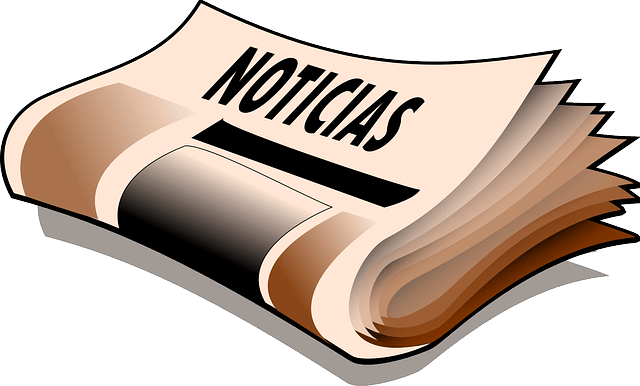
In journalism, a box is a delimited space in a publication that allows certain information to be highlighted.
The concept of a box is used to name the space set aside and delimited by lines that, in a publication, is used to highlight information . The boxes can be independent content from the rest of the page or added that complement the main article.
For example: “Have you read the deputy's statements? They are in a box in the note about the investments” , “The editor asked me to include some boxes with statistical data in the special report” , “Martín told me that the agenda of events was published in a box, but I did not find it in no page of the magazine.”
The boxes do not occupy a full page: the information they present is enclosed between the lines , in fact, to separate it from the rest of the data that appears in the same space. It is also common for the background of the box to be a different color than the rest of the page to further highlight the existence of that section.
Box Examples
Among the contents that are usually allocated to a box are the statements of the protagonists, statistics , comments from a columnist or useful data such as addresses, telephone numbers, schedules, etc.
Take as an example the report of a football match. In the main note, the journalist will review the most relevant actions of the game, narrating who scored the goals, which team showed a better level of play and other incidents. In different boxes, you can present the match sheet, the words of a player and the schedule of the next games of both teams.
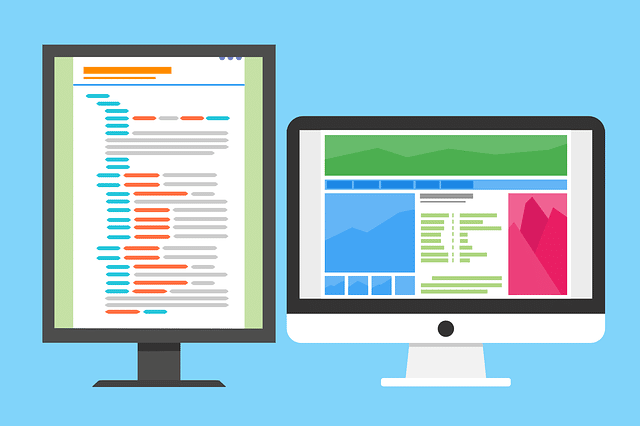
Boxes help organize information on a web page.
The concept on web pages
We cannot ignore that within the field of technology, specifically the Internet, the use of the box is frequently used. Specifically, it is used, for example, when developing and shaping a website. In that case, it is used to give prominence to specific information, a quote or a summary. How is it done? Through the HTML language.
Using the code of this system, the characteristics that you want the aforementioned box to have will be determined, such as the background color, the width, the type of border, the space between the border and the text, the color of the text, the type of font, the space between the cells, the font size…
Box in presentations and word processors
In the same way, you can also use the figure in the box when you are preparing a presentation with a computer program such as PowerPoint . In that case, it can be used so that the attention of those who are going to see it goes directly to certain information. Hence, for example, it is used to highlight the results or conclusions of the subject being talked about.
In the case of word processors, the box is a kind of small window in which the essential information desired is entered so that, when a person is reading the document, and passes the mouse over a specific word or phrase, they can access it. to those data that have been inserted and that are considered to be truly explanatory.
