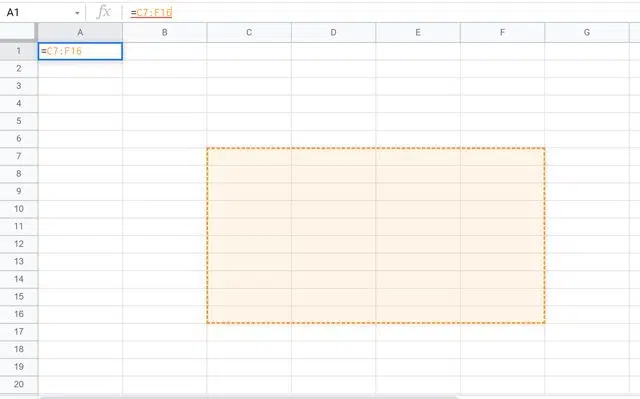
A range of cells goes from one to the limit established in each program.
The notion of cell range is used in computer documents known as spreadsheets , which allow working with alphanumeric data . Before moving forward with the definition, it is advisable to be clear about several concepts.
Overview
Spreadsheets present tables , whose essential units are cells . In these cells the values are entered and the formulas that make it possible to carry out different calculations can also be established. Cells , on the other hand, are organized into columns and rows . In this way, spreadsheets have tables with columns and rows of cells.
From these ideas, it is now easier to approach the concept of cell range . This is the name given to a group of cells that, once established, can be used to perform a specific calculation . This is necessary to take from various cells, contiguous or not, the data that we want to use in our formulas, which can be of varying complexity. Of course, beyond the mathematical accounts we can use this resource to change the format, create a graph or a table, among other options.
It is important to mention a curiosity that may not be evident if we stick to the semantics of this concept: a range of cells can be composed of a single cell . This slightly contradicts its name, but what we need to understand in this case is that spreadsheet programs accept a range from one to many elements (the limit depends on the decisions of each individual developer).
How is it named?
The range of cells is named, starting from the upper left sector, with the address of the first cell (formed by the column letter and the row number) followed by a colon and then the address of the last cell . This is how adjacent cells are grouped. If you want to create a set with non-adjacent cells , each range of cells must be linked with a semicolon .
For example: =D1:E4 is a range of cells that includes cells D1 , E1 , D2 , E2 , D3 , E3 , D4 , and E4 . Using this range of cells, the values of the eight cells in question can be added using the SUM function, to mention one possibility.
The cell range =A10:B15;F5:G10 , meanwhile, brings together two groups of cells. On the one hand, the adjacent cells A10 , B10 , A11 , B11 , A12 , B12 , A13 , B13 , A14 , B14 , A15 and B15 , and then the other series of adjacent cells: F5 , G5 , F6 , G6 , F7 , G7 , F8 , G8 , F9 , G9 , F10 and G10 . This range is made up of twenty-four cells.
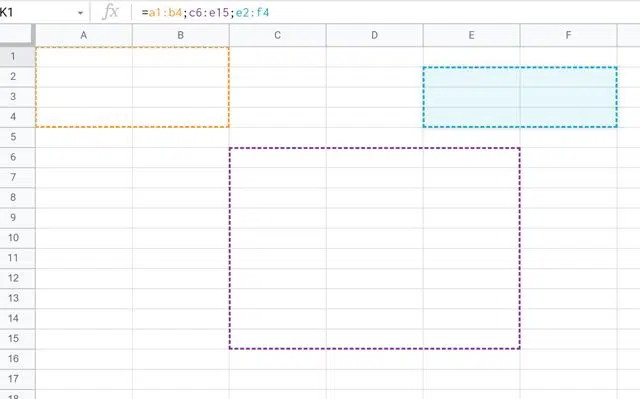
It is also possible to include multiple groups of cells in a range.
Circular reference
When naming a range, it is important to take care not to place the formula that includes it in one of its cells, since this can generate what is known as a circular reference . Let's say that this concept is defined as one or more references that end with one to the first object in the list, so that a closed loop occurs.
It is called a closed loop because the program cannot exit it. In real life, we could make an analogy with a series of hallways that have no exit, or with the path of someone who never manages to find one and, therefore, moves "in circles." A range of cells that includes the one that contains it also has a formula instead of a value, and this prevents the calculation from completing normally. If we try to add the range A1:B4 in cell A1, the first one will contain the formula itself, and not a number, so the error is guaranteed.
