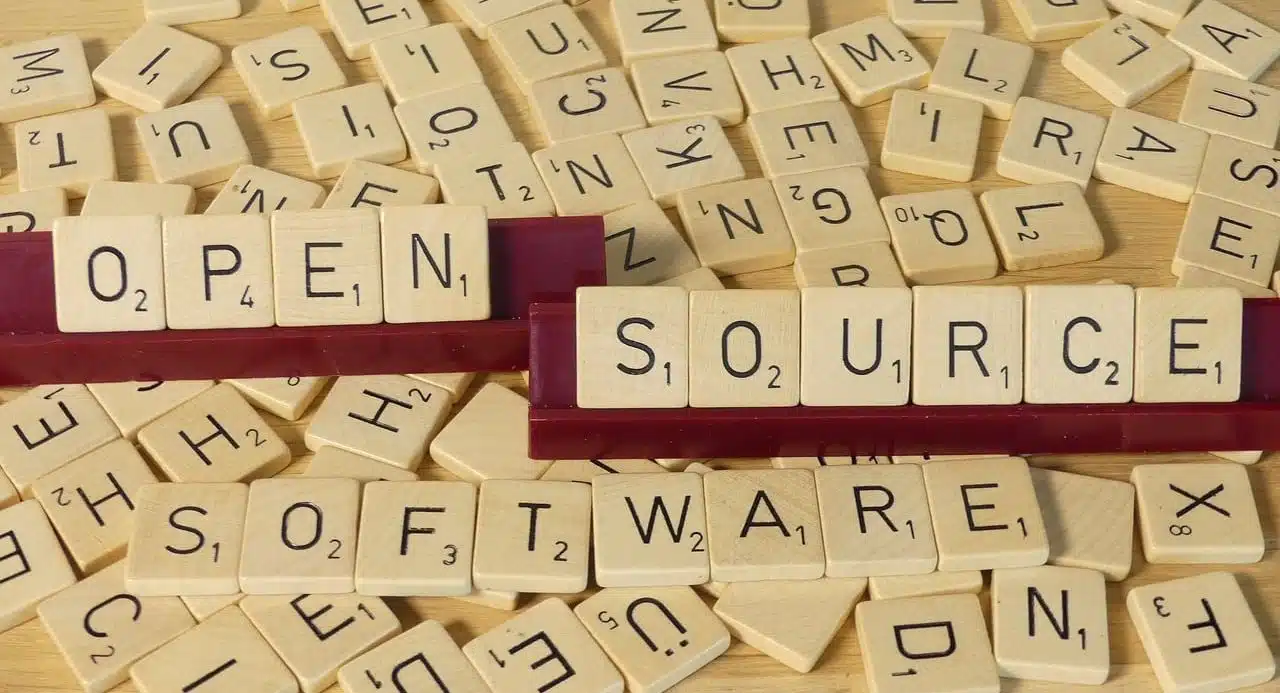
Open source software provides access to its programming code.
Open source is an expression of the English language that belongs to the field of computing . Although it can be translated as "open source" , it is usually used in our language directly in its original version, without its corresponding translation.
Therefore, computer programs that allow access to their programming code are classified as open source, which facilitates modifications by other programmers other than the original creators of the software in question.
Open source vs. free software
It is important to distinguish between open source software, which has the aforementioned characteristic of presenting its open source, and free software (which can be downloaded and distributed for free). There is free software that does not provide access to the code (and, therefore, cannot be considered open source), and open source programs that are distributed commercially or that require authorization to be modified.
Although both notions are often confused, the idea of open source is generally linked to a philosophy of working together on computer programs. When access to the source code is provided, the community of programmers can make their contributions to solve possible bugs, increase usability and improve the program at a general level.

Firefox is an open source browser.
Some examples
Among the most popular open source programs are the following:
- The Firefox Internet browser, which offers great stability, as well as a wide number of functions and tools for a fluid and complete browsing experience. It includes protection against scams, identity theft and unsecured transactions, and claims to make more efficient use of your computer's memory than its competitors.
- The Open Office office package, the most important among open source. It has everything you need to create and edit animated presentations, text documents, spreadsheets , databases and graphics, among others. One of its strong points is that it is available in several languages and is highly compatible with different operating systems. In addition, it allows you to open and save Microsoft Office files, as well as export to PDF format.
- FileZilla , a complete and efficient FTP, FTPS and SFTP client with a graphical interface and compatible with several operating systems, including Windows, Mac OS and Linux. It supports the main features of these platforms, offering an experience that is very difficult to beat, which is the reason for its great popularity among website developers .
- The 7-Zip file archiver, often praised for its efficiency and compression rate. It is an essential tool that allows you to create and decompress ZIP, RAR, ARJ, TAR, ISO, DEB and 7z files, among many others.
- FullSync , a tool that allows you to create backup copies and synchronize files. It is very powerful and offers a good degree of customization.
- ClamWin , an antivirus for the Windows operating system that is distributed free of charge and includes frequent updates, a patch scheduler, a context menu for the file explorer, and a plug-in for the Outlook program.
- The Notepad++ text editor, a brilliant application used by millions of programmers around the world, given its countless functions, ideal for editing code, but also for creating any text document. It is very easy to customize and allows you to change the appearance of its interface, enlarge or reduce the text in real time, open several files simultaneously and place them in the tab bar (or tabs ), navigate remote directories using an FTP plug-in, compare files and search folder trees with great efficiency.
- The operating systems Android (developed by Google ) and Ubuntu (which uses the Linux kernel).
