
Microsoft Teams helps manage work groups.
Microsoft Teams is a platform that simplifies teamwork . It offers various communication and document sharing tools.
Through Microsoft Teams it is possible to organize virtual meetings, create private chats and manage shared files, for example. It should be noted that this tool is integrated with other Microsoft resources and applications.
History of Microsoft Teams
Microsoft Teams was launched globally in March 2017 . The creation of the platform took place within the framework of an internal company hackathon.
According to the company itself, in just one year the product was adopted by 200,000 organizations in more than 180 countries. As part of its historical evolution, the first free version of Microsoft Teams was presented in July 2018 .
Today, Microsoft Teams is considered a freemium resource: that is, it can be used for free but you have to pay to access special or advanced features. The basic version has limitations regarding file storage and the number of users.
It should be noted that, since 2019 , Microsoft Teams uses the Project Cortex artificial intelligence (AI) system. In this way, knowledge networks can be created, content organized according to topic and wiki pages produced, all automatically.
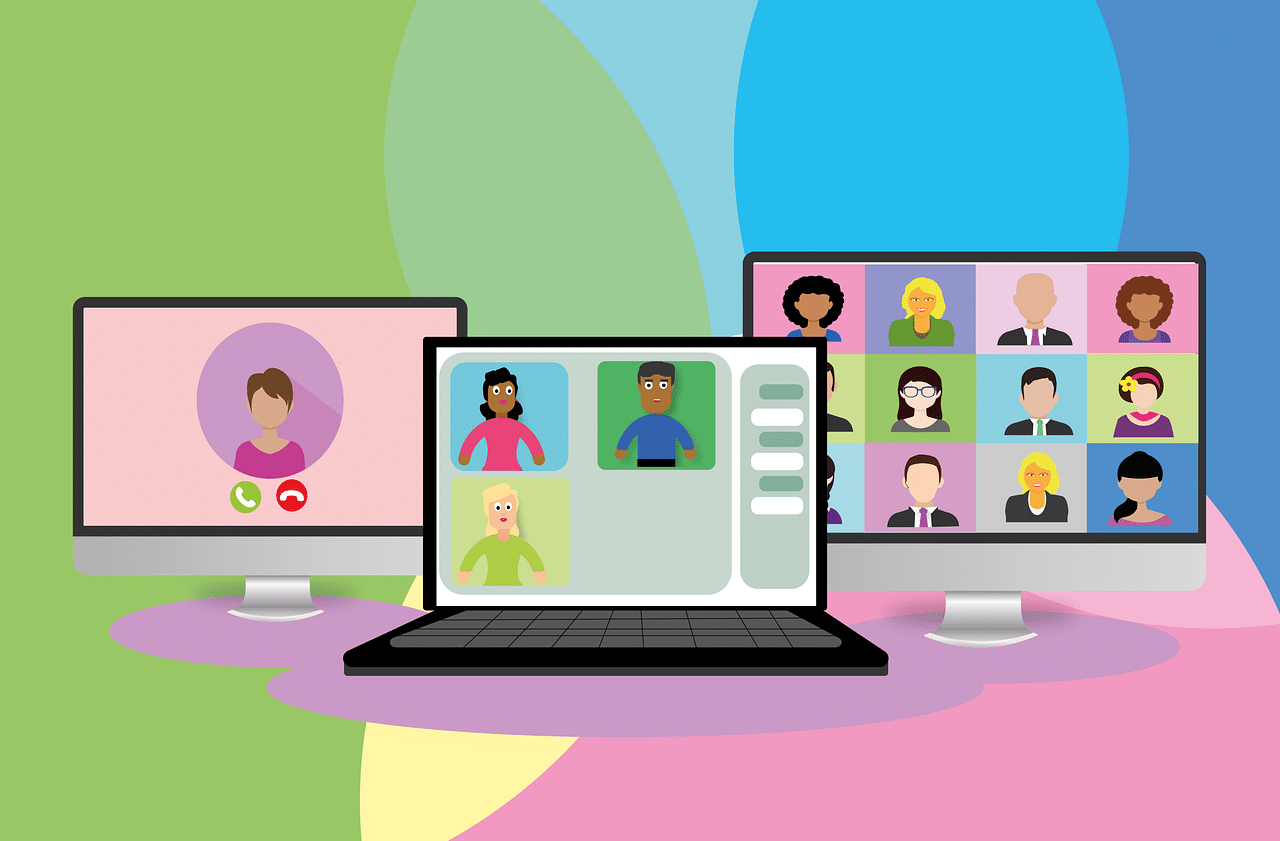
With Microsoft Teams you can make video conferences.
Its operation
Microsoft Teams is available to those with a Hotmail or Microsoft Outlook account and to Microsoft 365 (formerly Microsoft Office 365 ) subscribers. As we already indicated, it can be used for free, both on a computer and on a phone.
Although it is usually used in the workplace, it can also be used with friends or family. Its operation is based on the creation of profiles and communities or teams. With Microsoft Teams you can make a voice or video call, create channels, share your screen, and work with an integrated calendar. Broadly speaking, the application enables real-time collaboration and the development of group tasks.
It must be considered that Microsoft differentiates between Microsoft Teams for personal life (free) and the different Microsoft Teams that are used for work and education. All versions share the purpose of promoting communication .
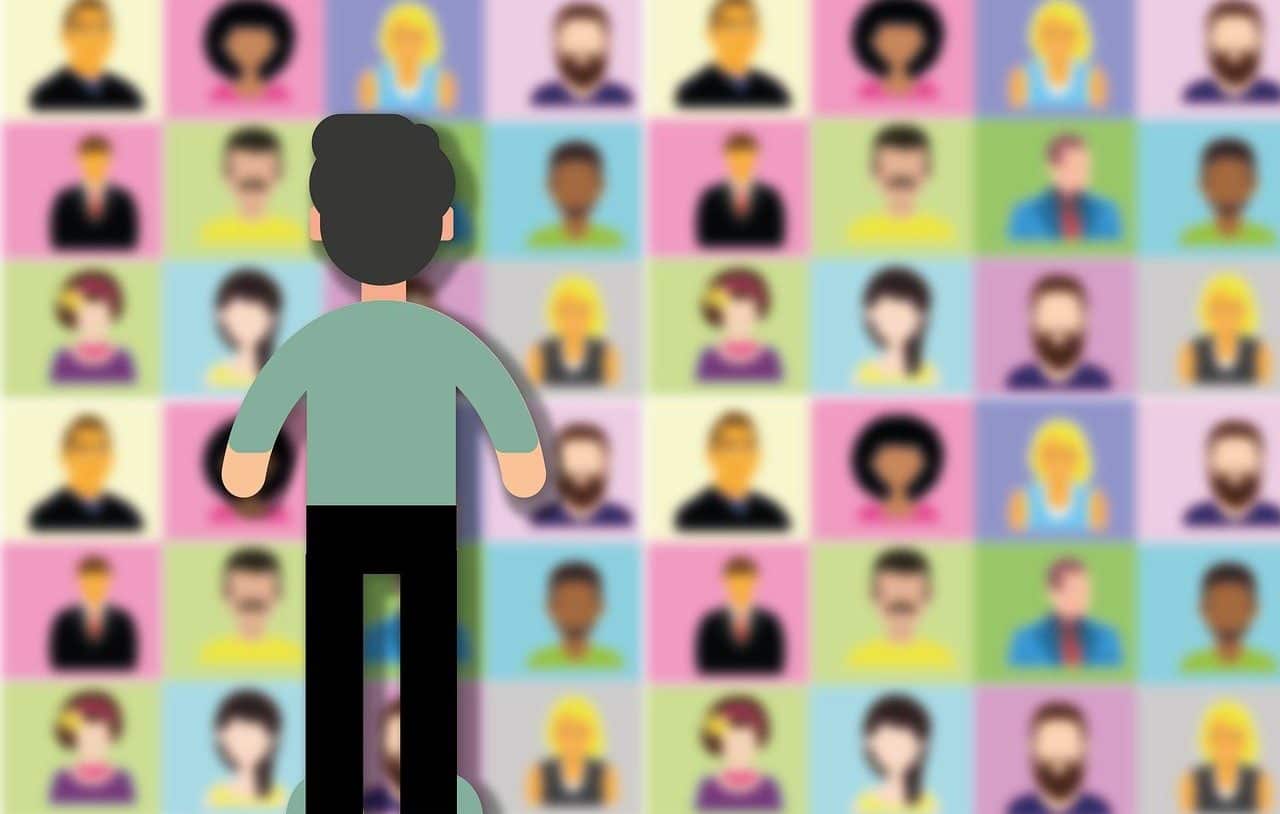
Microsoft Teams Rooms are smart, flexible and inclusive meeting rooms.
Types of Microsoft Teams
There are, therefore, several types of Microsoft Teams . As we already saw, Microsoft Teams for personal use is free and can be used to share photos, send and receive messages, coordinate events, and schedule meetings. This version enables you to save up to 5 GB of files to Microsoft OneDrive .
Microsoft Teams for frontline staff , on the other hand, aims to unify the business processes and communications of these workers. Through a unified platform for teamwork , you can communicate effectively, share files, and gain efficiency and effectiveness.
Another version is Microsoft Teams for small businesses . In this case, the platform is designed for up to 300 users and provides tools to communicate between employees and with clients.
Microsoft Teams for business is more extensive: it gives each user 10 GB of cloud storage and allows you to organize group meetings with no participant limit of up to 30 hours. Through data encryption , the security of files, calls and chats is protected.
Microsoft Teams for education , finally, is used to manage teaching processes and classes. It can be used by students and educators in primary and secondary schools and even higher education establishments.
The use of artificial intelligence
It is interesting to mention that Microsoft Teams integrates with Copilot , Microsoft 's artificial intelligence assistant. Copilot is responsible for transcribing meetings and making call summaries, to name a few possibilities. Copilot in Teams can also take care of updating CRM records.
Copilot can be integrated into Microsoft Teams channels and chat. Users can ask the assistant to capture what a specific team member said, report what links were shared, and even indicate what decisions were made. Likewise, Copilot is capable of presenting the advantages and disadvantages of an idea and highlighting the flaws in an argument.
Planner, Yammer and Polly in Microsoft Teams
Apps and services that can be integrated with Microsoft Teams include Planner , Yammer , and Polly . While Planner is a planning app, Yammer is a communication tool and Polly is a resource for conducting surveys.
Adding Planner to Teams makes it possible to view tasks due that day and create personal or shared plans. You can track tasks and manage multiple types of notifications.
Regarding Yammer , tabs can be added to channels. This enables conversation in Yammer from Teams .
As for the integration with Polly , it is a very useful option to conduct a survey and find out the teams' opinion on a particular topic.
