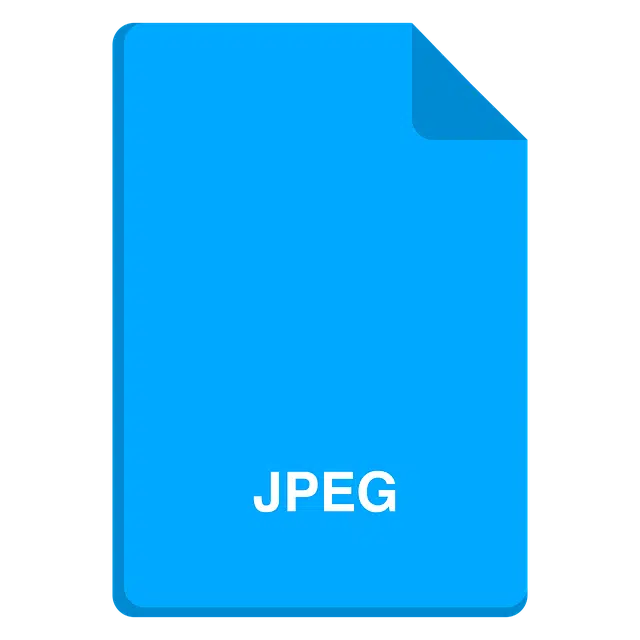
JPEG is the acronym for Joint Photographic Experts Group.
JPEG is the acronym for Joint Photographic Experts Group , a committee of specialists that devised a standard for encoding and compression of digital images . JPEG is also the name of the format that identifies this type of documents and the extension of the files in question.
It can be said, therefore, that JPEG is a method of compressing images and also a file format. Most current cameras, for example, work with JPEG files .
Advantages and disadvantages of the JPEG format
The compression algorithm used by JPEG makes it possible to reduce the weight (size) of image files, although also reducing their quality. The compressed image is thus not identical to the original image.
The JPEG format allows you to define the degree of compression. The higher the degree of compression, the greater the loss of quality and the smaller the file size. Therefore, if the image is lightly compressed, the quality loss will be limited, although the file size will still be large.
Differences with JPG and other formats
Many times confusion occurs between JPEG and JPG . In this sense, it must be said that JPG is the format used in the Windows operating system and on PCs , which usually work with three-character extensions. But both notions refer to the same thing: this method of compression of digital images.
Many images that we find on web pages are JPEG . However, there are other formats that are also popular, such as PNG and GIF , each with their own characteristics. The choice of one or another format will depend on the needs of the content.
In this sense, one piece of advice extended by image and design experts is to try several formats before deciding on one, at least in a project very different from the ones we have done so far. Once we know the pros and cons of each one, we can develop a certain degree of intuition that allows us to know in advance which one is best for each type of work.

JPEG is a method for image compression and a digital file format.
JPEG and PNG
Regarding PNG, we can say that it is a graphic format that allows images to be compressed with an algorithm that does not generate any loss . Since the mid-90s, we can save our graphic documents with this extension to ensure that the result is satisfactory. In addition to image quality and color depth, PNG gives us the ability to store transparent pixels, unlike JPEG.
The temptation to use PNG is very great as soon as we find out all this: what is the benefit of wasting time adjusting the file size when saving it if PNG offers us the best quality, in addition to the possibility of including transparencies? Well the answer is that both formats have been created with different objectives in mind.
Although it is true that the compression chosen for a JPEG file considerably affects its quality, the ideal is to use it for very large images and photographs, while PNG was designed for documents that contain considerable spaces of a single color or with few chromatic variations and for your storage on the Internet. When preparing a file for printing on paper, PNG is not as useful as JPEG, among others, is preferred.
The algorithm used by JPEG to compress images is based on two phenomena specific to our vision : on the one hand, our eyes are considerably more sensitive to changes in luminance than to chrominance, that is, they perceive changes in brightness more easily than those of color; On the other hand, changes in brightness are best noticed in parts of the image where there are few variations.
