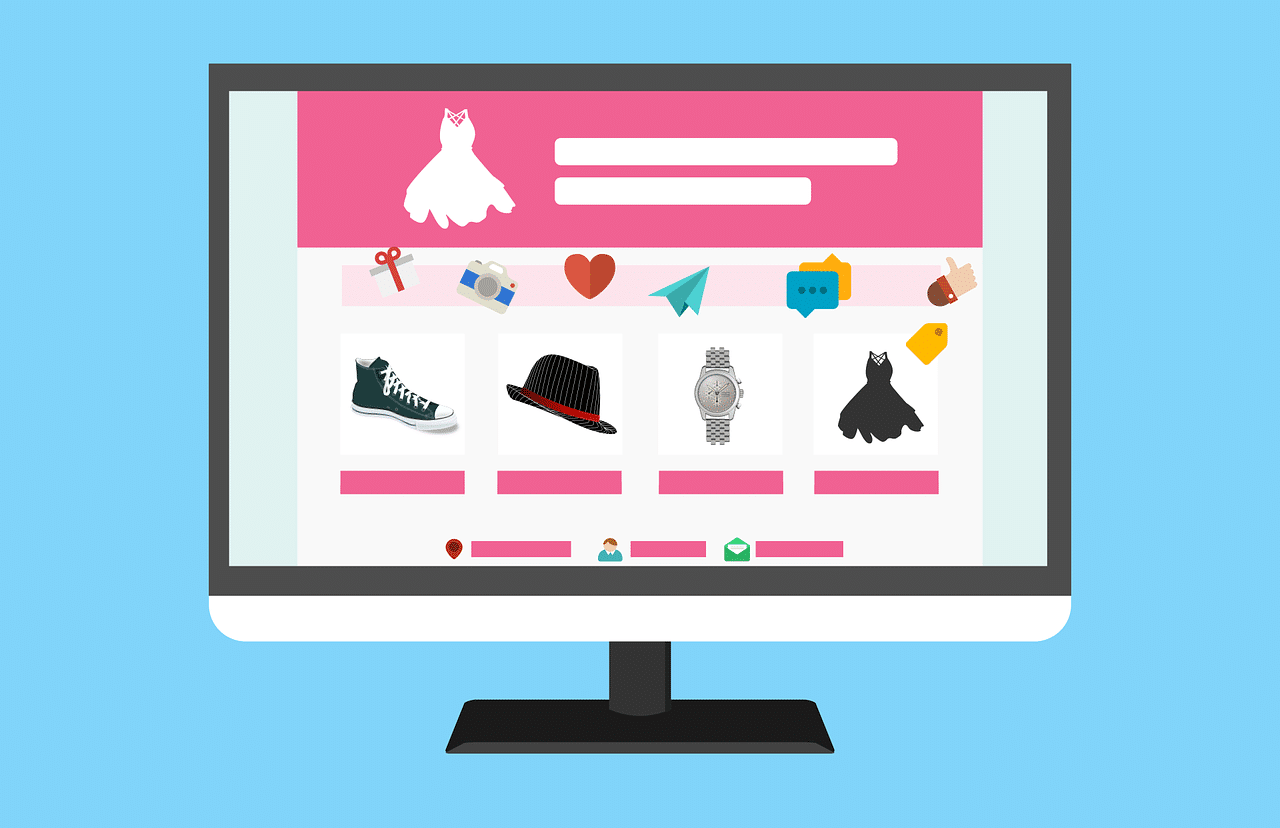
The user interface communicates the user with an application or web page.
The user interface , commonly known as UI , is the essential component of any digital product, from mobile applications and desktop software to websites and embedded systems in devices.
In essence, the user interface serves as the bridge between users and the functionality of a platform, allowing them to interact with the technology effectively and efficiently. But the UI is much more than the combination of elements such as the button, the icon and the toolbar; represents an intricate world of design, usability and user experience that directly impacts the way we perceive and use the applications and systems around us.
Its design influences the user's relationship with technology, since it is essential for their satisfaction and the success of any digital product. Concepts such as accessibility (that the interface is easy to understand and use for all users) and responsive design (a design that dynamically adapts to different platforms and screen proportions) come into play here.
History and Evolution
Throughout the history of computing, the user interface has undergone a significant evolution, from the primitive GUI (Graphical User Interface) to the CLI (Command Line Interface) and current trends towards more intuitive interfaces and future exciting developments.
Command line interfaces are among the oldest. Users interacted with the system by entering text commands. Early examples include Microsoft's MS-DOS operating system and the Unix shell . Although effective, these interfaces were largely inaccessible to non-technical users and required knowledge of specific commands.
The introduction of graphical user interfaces in the 1980s marked a turning point in evolution, as it allowed users to interact with computer systems using visual elements such as windows, icons, and drop-down menus. Microsoft's Windows operating system and Apple's Macintosh desktop environment played a crucial role in popularizing GUIs.
Current trends
Let's look at some current trends in user interface evolution:
- touch interface :** the proliferation of mobile devices has driven their adoption to interact directly by touching the touchscreen ;
- voice interface : voice recognition technology has allowed the emergence of the virtual assistant ( Siri, Google Assistant, Alexa , etc.), which allows the user to interact through speech
- Augmented Reality (AR) and Virtual Reality (VR) : They are transforming the way we interact with information and the virtual environment, with immersive experiences in fields such as video games, education and industry;
- 3D interface – A way to present user interface elements in three dimensions (objects and controls have depth). It is often used in virtual reality (VR) applications and environments and in video games to provide immersive experiences.
Future developments
The future of user interface promises exciting advancements, further revolutionizing the way we interact with technology, delivering more intuitive and personalized experiences.
Some future trends and developments include:
- brain interface : allows direct communication between the human brain and machines, opening new possibilities for people with disabilities and applications in the field of neuroscience;
- Haptic feedback : The haptic interface allows the simulation of textures and objects in virtual environments, improving the user experience;
- Artificial intelligence – Artificial intelligence is playing an increasingly important role in personalizing user interfaces, anticipating user needs and proactively adapting to them.
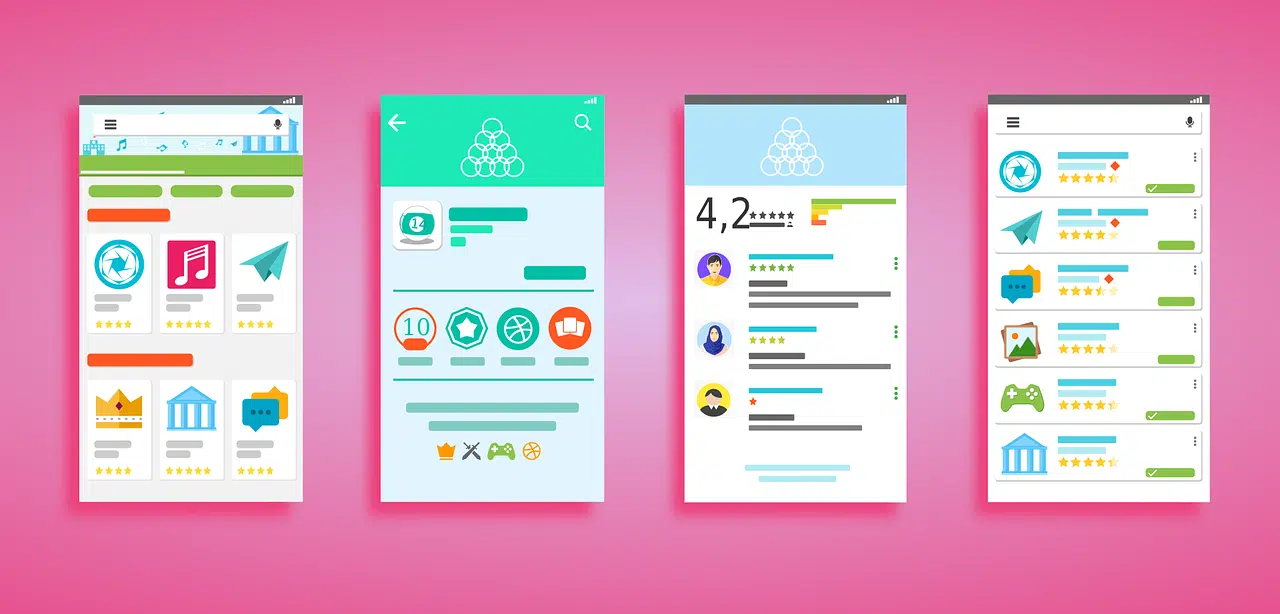
The touch screen revolutionized interaction with the user interface.
Key elements
The key elements of a user interface are components that allow users to interact effectively with a computer system or application. Some of the most important ones are described below:
- window – A rectangular area that contains applications, documents, or other user interface elements. It allows you to view and manage multiple objects simultaneously, as they can overlap, move and change size;
- icon – A graphical representation of specific applications, folders, or functions. It is often used to facilitate quick access to common items. By clicking or tapping on it, users can open apps or activate features;
- button : an interactive element usually labeled with text or icons and used to initiate actions or processes. Common examples include “Save” or “Submit” buttons on forms;
- drop-down menu – is a set of drop-down lists of options that give access to specific features or settings. It is found in various types, such as navigation menu, context menu or settings menu ;
- input – Allows users to enter data, such as text, numbers, or dates. These fields are used in forms, search boxes, and other areas;
- Toolbar – Contains icons or buttons that represent common functions or tools specific to an application. They are used to perform quick actions, such as copying, pasting, undoing, or formatting text;
- Navigation panels – Provide access to different sections or views of an application or website. They are often found in complex applications, such as email programs or project management applications. A common example is the sidebar ;
- slider – To adjust numerical values or settings by sliding a visual control along a bar. Commonly used for volume, brightness, or the position of other elements;
- pop-up window : dialog screen that requests information or confirmation from the user;
- Indicators and Notifications – Inform users about important events or changes in the system. An example is alerts;
- dropdown – Common in desktop applications, it contains menu options organized into categories, such as “File,” “Edit,” and “View.”
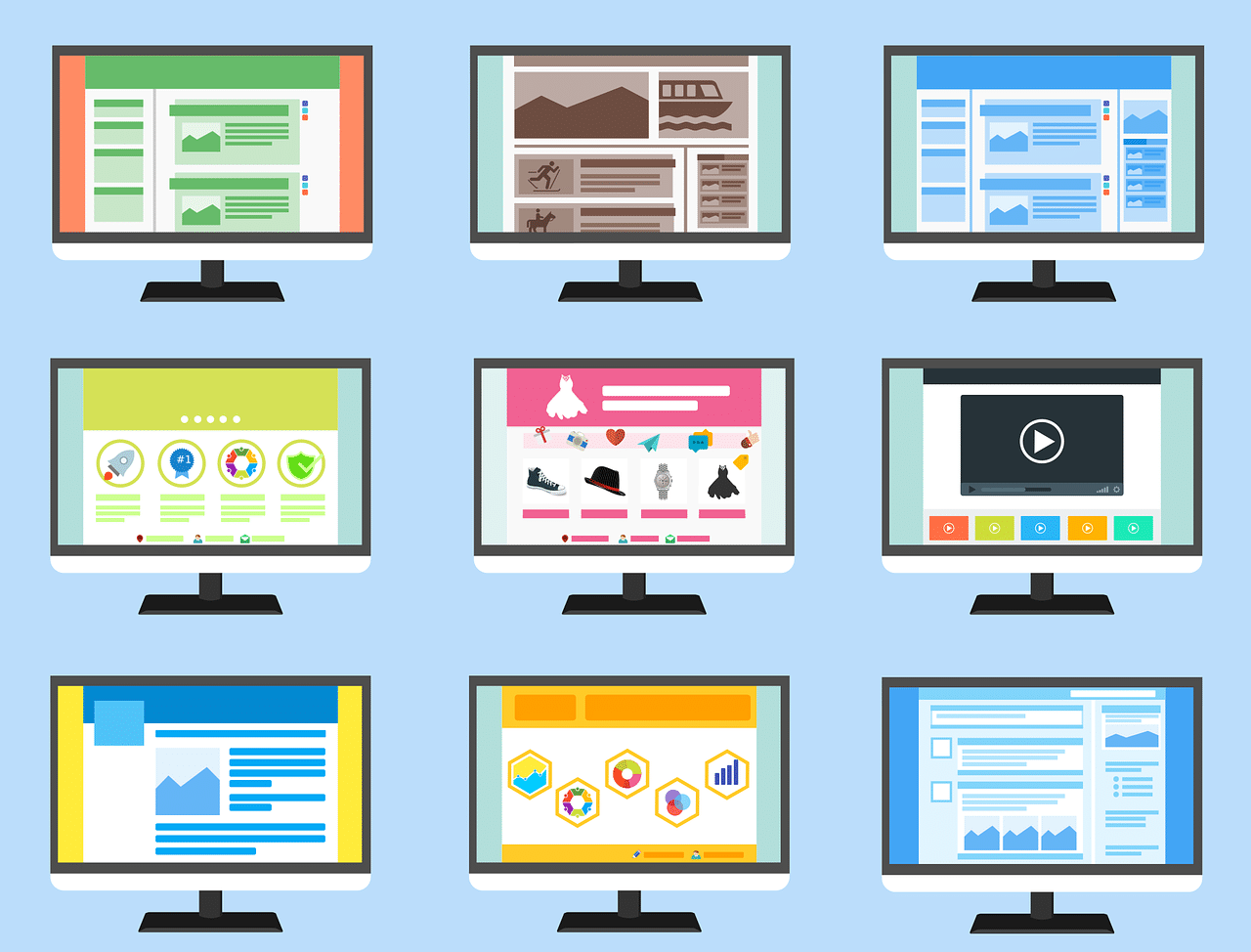
Thanks to UX design, accessible, inclusive and satisfying interfaces are created.
UX (user experience) design
User experience design is a fundamental discipline in the creation of digital products and services that pursues satisfactory and effective experiences. The main goal of UX design is to understand the needs, expectations and desires of users and find efficient and attractive solutions.
The UX design process begins with user research. This involves understanding who they are, their characteristics, their goals and their challenges. It can involve surveys, interviews, data analysis, and A/B testing (two versions of the same app) to gain valuable insights.
It is a user-centered design , meaning that its characteristics determine all design decisions at every stage of the process. As in other similar fields, a prototype must be created for each proposed solution, with the aim of testing its functionality and usability before final implementation.
The accessibility of user interfaces is another fundamental aspect in UX design. It refers to the ability of an interface to be used effectively by all people , regardless of their abilities, disabilities, or individual characteristics.
