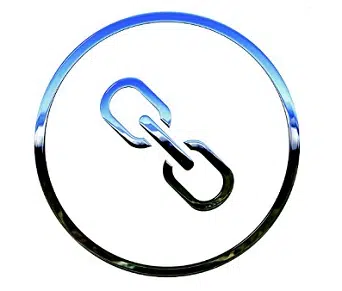 The notion of hyperlink is used in the field of computing . This is what a link is called: a sequence of characters that provides access to a different document or a specific part of the same document .
The notion of hyperlink is used in the field of computing . This is what a link is called: a sequence of characters that provides access to a different document or a specific part of the same document .
Hyperlinks or links, also called links , are key in Internet navigation . Users only have to click on them to move to other web pages or to download a file, for example.
It can be said that hyperlinks are elements that refer to another resource . It is easy to recognize them in a web browser since they usually appear in a particular color, underlined or with some other distinctive feature.
When the hyperlink refers to a different website than the one you are visiting, it is referred to as an external hyperlink . On the other hand, if you link to a page that is part of the same website , it is called an internal hyperlink or local hyperlink .
Hyperlinks can also refer to an email address or any type of digital document (a spreadsheet, text, etc.). It is important to mention that, although the hyperlink is usually created over a word, it can be included in an image .
Take the case of a writer's website. On the home page, the author introduces himself and offers a list of stories he has authored, detailing the titles of each one. So that the visitor can read the stories, create a hyperlink in each title , which leads to the text in question. Thus, if someone clicks on any word in the phrase “The Adventures of the Scottish Sailor” , they are directed to the work titled that way.
Having said all this, we can now order and list the different types of hyperlinks that exist, some of which have already been mentioned so far:
* text : it is perhaps the oldest and simplest of all, since the starting point is a text . It can be a word, a sentence, or even several lines. Its usefulness is particular, because it allows several hyperlinks to be included within a document without interfering too much in the reading process;
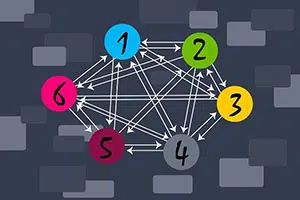 * image : unlike the previous type of hyperlink, the object that links the two points is an image. In general, they are not as abundant as text ones, although this depends on the type of content . In a journalistic article there is usually more text, while in a catalog of products for sale, images predominate;
* image : unlike the previous type of hyperlink, the object that links the two points is an image. In general, they are not as abundant as text ones, although this depends on the type of content . In a journalistic article there is usually more text, while in a catalog of products for sale, images predominate;
* internal or local – Both source and destination are present on the same website. We should not confuse "site" with "page", since the former is a set of several pages grouped under the same name or brand;
* external : it is the opposite type of hyperlink to the previous one, that is, it points to a different website;
* email : clicking on it runs the program associated with composing and sending email , completing some fields automatically, such as being the recipient (which is generally the company where the link itself is located ) and the topic (for example: "My order has not arrived"). It is usually used on service sites, usually to offer technical assistance in a more organized way.
One of the peculiarities of links, especially in computer browsers, is that they usually show pop-up information when the mouse pointer hovers over them for a while. This can consist of more information about the linked content, the destination address, or simply the text itself, among other options. In the case of phones and tablets, for this to happen it is necessary to use a peripheral such as a stylus, otherwise the hyperlink does not react until the finger comes into contact with the screen.
