
Firmware is software that interacts directly with the hardware, controlling the electronic circuits.
Hardware is the set of components that make up the material ( physical ) part of a computer, unlike software which refers to the logical ( intangible ) components . However, the concept is usually understood more broadly and is used to name all the physical components of a technology .
The etymological origin of the term is clearly found in English, indicates the dictionary of the Royal Spanish Academy . And it is made up of the union of two words from the Anglo-Saxon language: hard which can be translated as "hard" and ware which is synonymous with "things" .
Hardware in computing
In the case of computing and personal computers, hardware allows us to define not only the internal physical components (hard drive, motherboard , microprocessors, circuits, cables, power supply, network card, sound card, graphics card, fan, etc.), but also to peripherals (scanners, printers, speakers, webcam, microphone).
Hardware is usually distinguished between basic (the devices necessary to start a computer) and complementary (they perform certain specific functions, such as a CD/DVD drive).
It is interesting to mention the existence of All-in-One equipment, which presents all the components and integrated circuits in the monitor. In this way, they save space, although they usually present some drawbacks when it comes to updates and in terms of the operation of the heat sink.
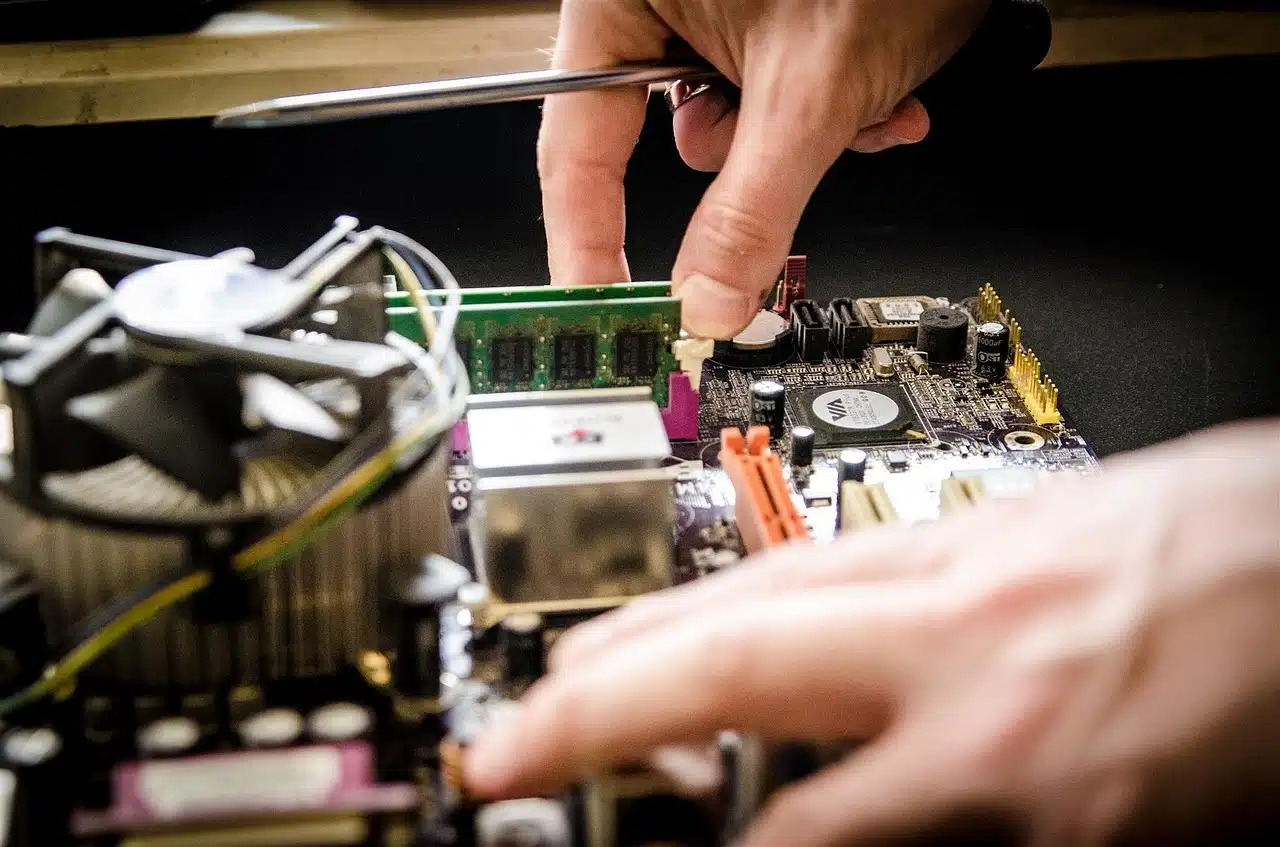
Computer architecture defines how the interconnection of hardware components is carried out.
Classification according to type
Regarding the types of hardware , we can mention the input peripherals (they allow information to be entered into the system, such as the keyboard and mouse), the output peripherals (they show the user the result of different operations carried out on the computer. For example: monitor, printer), input/output peripherals (modems, network cards, USB flash drives), the central processing unit or CPU (the components that interpret instructions and process data) and random access memory or RAM (which is used for temporary storage of information).
In the case of RAM memory, we also have to emphasize that there is a classification of it into two large categories. Thus, on the one hand, we have what is known as dynamics , which is the set of cards that in computers are connected to the memory bus of the motherboard; and on the other hand there are the special ones that, unlike the previous ones, are not used in computers as central memory.
Among these latter memories, we should highlight the VRAM (Video Random Access Memory), the SRAM (Static Random Access Memory) and the NVRAM (Non-Volatile Random Access Memory).
Different generations of hardware
The history of hardware development, on the other hand, marks various milestones and stages. There is talk of a first generation (with glass tubes that housed electrical circuits), a second generation (with transistors ), a third generation (which allowed hundreds of transistors to be packaged in an integrated circuit of a silicon chip) and a fourth generation ( with the advent of the microprocessor).
Advances in nanotechnology studies allow us to foresee the appearance of more advanced hardware in the coming years.
Although the advances between one generation and the next are notable, even with regard to the fourth generation of hardware there can be marked performance differences. Servers have different hardware needs than workstations , for example. Those who intend to carry out streaming transmissions , meanwhile, require specific components that those who carry out office tasks do not require.

Supercomputers are characterized by the high performance of their hardware.
Free devices
In addition to all the information exposed so far, we cannot ignore what is known as free hardware . This is a concept of great importance in the sector as it refers to the set of devices that are characterized by the fact that anyone, either for free or by paying a certain amount, can publicly access their specifications. techniques.
Specifically, this type of hardware can be classified based on its nature, which will give rise to two categories ( static or reconfigurable ), or according to its philosophy. In the latter case we will find, for example, free hardware design or open source hardware .
Hardware beyond the desktop
It is important to point out that there is hardware beyond the desktop computer. Laptops , Chromebooks , tablets , smartphones and video game consoles , among many other devices, have components that enter the set of elements covered by this notion.
To offer features such as facial recognition or voice recognition, augmented reality, network storage and Bluetooth or Wi-Fi connectivity, electronic components with certain connectors and ports are needed. Likewise, the necessary drivers are required for the interaction of the hardware with the operating system, just as happens on a desktop computer.
