
In a spreadsheet, the active cell is the one that is open to include, modify, or delete data.
The concept of a cell is used in multiple ways. It may be a room or a box , whether physical or symbolic. Active , on the other hand, is something that has the capacity for action .
The notion of active cell is used in the field of computing . In spreadsheets , an active cell is one that is open for the inclusion, deletion, or modification of data .
Characteristics of an active cell
Also called a selected cell (or, in English, selected cell or active cell ), these cells can be distinguished from the others based on some graphic reference . Its limits, in this context , usually appear highlighted.
The active cell, in short, is the one with which the user is working . Take the case of the Microsoft Excel program. The spreadsheets in this software are divided into columns (identified by letters) and rows (which can be recognized by the number). Cells are located at the intersection of columns and rows. If we place the mouse cursor in cell B3 (column B and row 3 ) and click, it will become an active cell. This means that we can add, change or remove data.
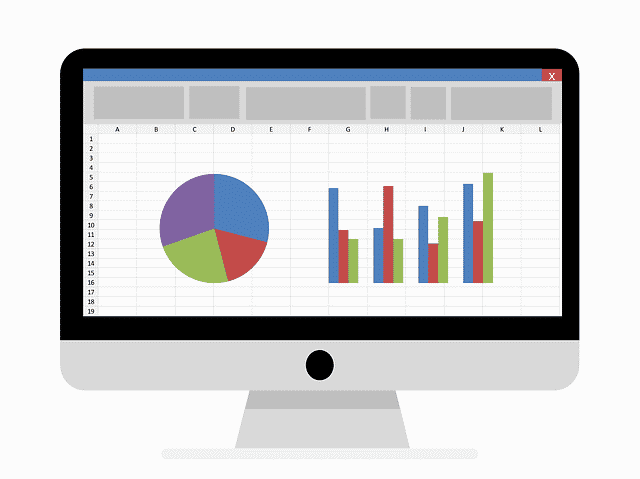
Some type of graphic reference allows the active cell to be identified.
Possible operations
From the active cell, it is possible to develop various operations . An active cell can be the starting point for applying a formula , for example. When the user clicks on another cell, it makes this new cell the active one and causes the first cell to become unselected.
One of the fundamental points that users who are just beginning to take their first steps into the world of computing and, more precisely, spreadsheets, must understand is that not every selected cell is an active cell . Confusion can arise from the moment we learn that an active cell must always be selected , especially since there are several ways to do so.
Selecting a cell means including it in a range with which we want to do one or more well-defined operations; For example, a basic action may be to change the alignment of your content , for which you need to select it and then:
* execute the appropriate function using a button located on a toolbar;
* press a certain key combination to activate a shortcut;
* access the alignment options by right-clicking on the cell.
The active cell and range
As we become more familiar with a spreadsheet program, we begin to perform more advanced and complex tasks , and that is when the active cell becomes more important, especially when combined with a series of selected cells. Just as in the process of learning mathematics in primary school, in this case addition and subtraction are the first operations we encounter, and they can be very useful.
To add the values of many cells and store the result in another, spreadsheets offer us very easy-to-use functions , which consist of indicating in the active cell its name and the range of cells that we want to add; From the moment the user confirms said entry, this cell will show the result of the sum always updated.
Nowadays, the normal thing is that programs allow us to select the range of cells that we want to include in the operation with the mouse itself, that is, by hand, while we write the formula; This saves us a little time and can be more accessible to less experienced users. However, it is always possible to write the names of the first and last cells (for example "B3:J5").
