
The toolbar is an element of the graphical interface of a software.
The toolbar is a component of the graphical interface of a computer program . This bar appears on a computer screen ( computer ) as a row, column, or block presenting buttons or icons ; When the user presses one of these buttons, some function of the application is activated.
For example: "I can't find the toolbar for this program," "I like the new Word toolbar," "Sometimes I move the toolbar without realizing it and then I don't know where to look for it."
What is a toolbar
Bar is a concept that can refer to a piece that is longer than it is thick; to the counter of a business; to the fans of a sports team or an athlete; to the group of friends that meets regularly; to the roll of unworked metal; to a graphic sign that is used in writing ; or to the iron lever used to move heavy things.
A tool , on the other hand, is an instrument that allows different jobs to be carried out. It is an object designed to facilitate the completion of a mechanical task that requires the use of force . By extension, a tool is any procedure that improves the ability to perform certain tasks.
The toolbar, also known as toolbar due to its name in the English language, first appeared in 1973 and was a creation of Xerox . Over time this concept evolved to facilitate the use of the software . Currently, most programs allow you to customize the toolbar so that it displays only those buttons that the user chooses.
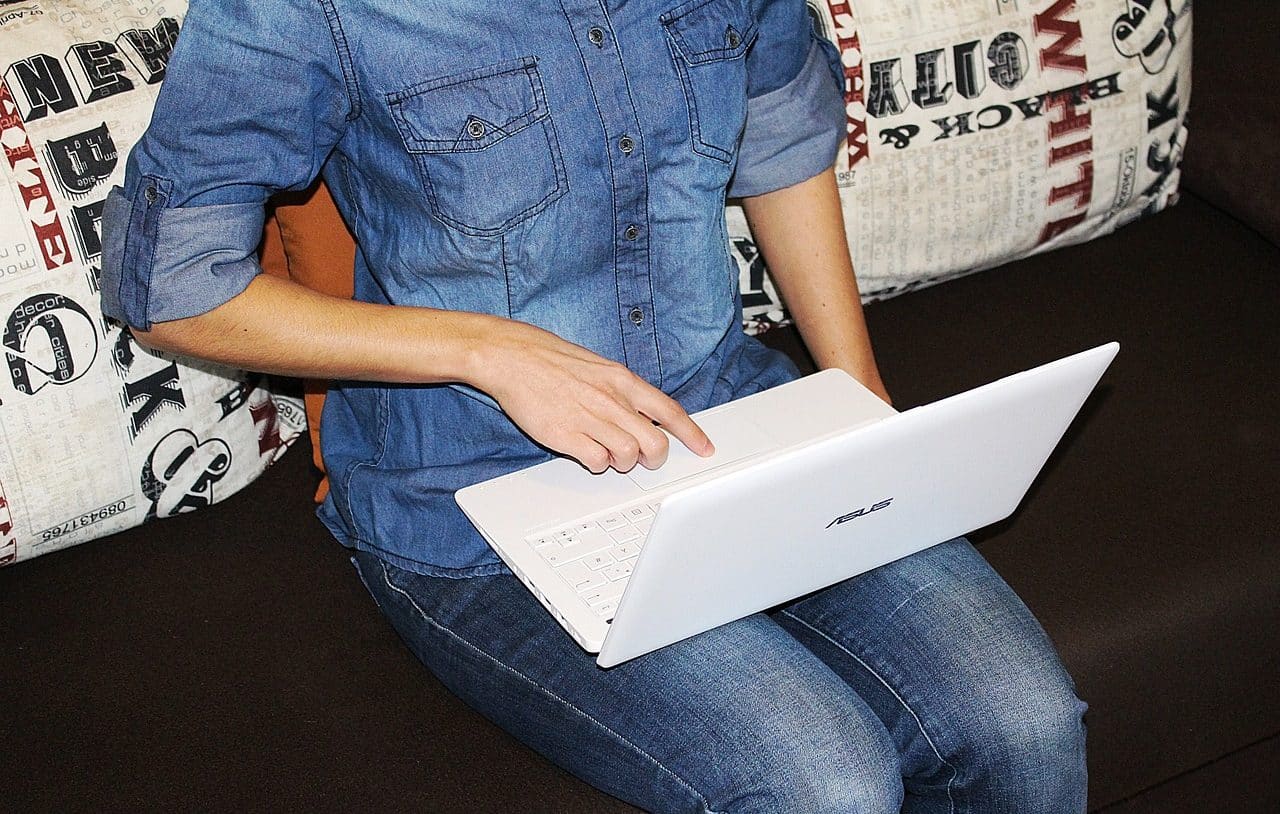
The toolbar makes it easy to use a computer.
Historical development
One of the main differences between a current toolbar and one from the early 90s, for example, lies in dynamism; Today, it is common for a bar to contain, in addition to its own buttons, one or more bars, all easily accessible via an icon, or to be hidden if the cursor is not over its area, to avoid waste. of screen space (even though the resolution and size of the average current monitor is very generous).
The toolbar used to be a robust, static block, giving direct access to a large number of a program's functions ; A common problem in the past was the potential for excess bars on the screen, for those users who wanted to have all the possible options at hand. When programs began to allow manual organization of the bars, as well as the decision to include only the desired buttons, the path towards a more comfortable, less claustrophobic experience began.
From the toolbar to the tab
The term flap is widely used in the field of computing, and has a direct connection with the toolbar, since it is a concept that has made it possible to provide the same rectangle of pixels to a potentially infinite number of bars, thanks to simulate that they are arranged in a stack. With a small label that indicates the theme under which the tools are grouped, it is possible to take advantage of the same space to contain all the options of a program, maintaining control over the appearance of the interface and avoiding chaos.
Although the first thing you see about a toolbar is its appearance and the arrangement of the buttons, thanks to the massification of touch screens as the preferred means of interaction with electronic devices, its behavior in response to user actions has changed. become the most important element. What happens when it is pressed, knowing if it is dragged, how many points can be activated at the same time and what is its response time are some of the fundamental topics when analyzing a toolbar on a smartphone or tablet.
